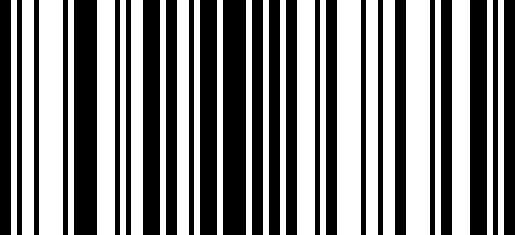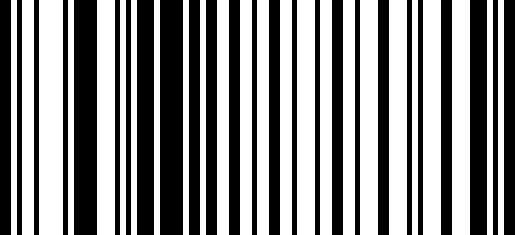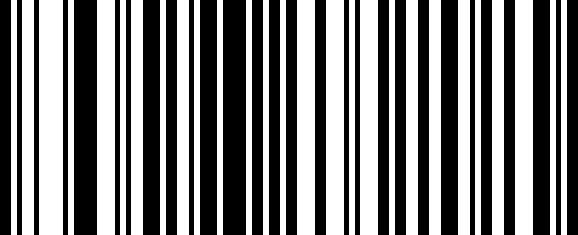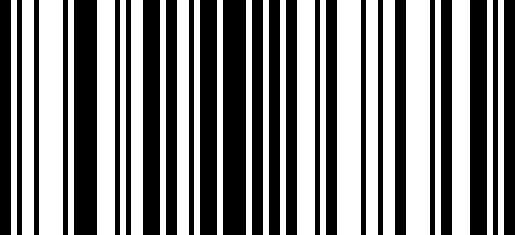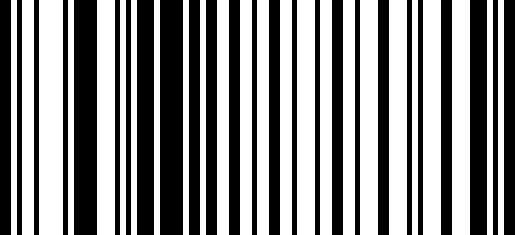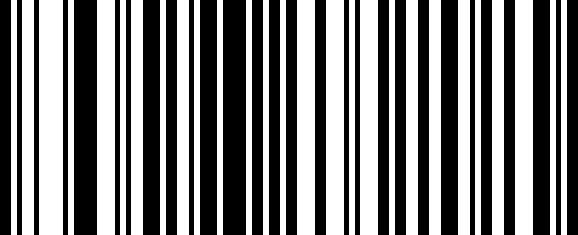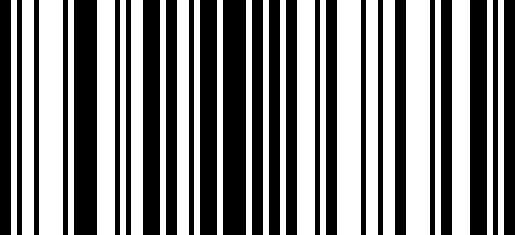-
Before scanning items, scan the following barcode.
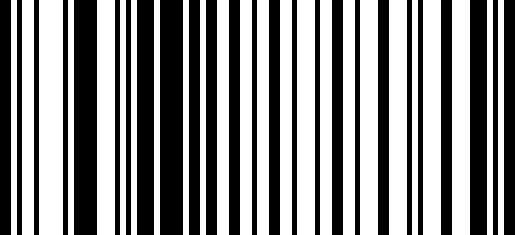
-
Scan items
-
Go to website.
-
Login if you are not
-
Go to cart
-
Click "Barcode Scanner" button
-
After scanning items and on barcode scanner page, scan the following barcode.
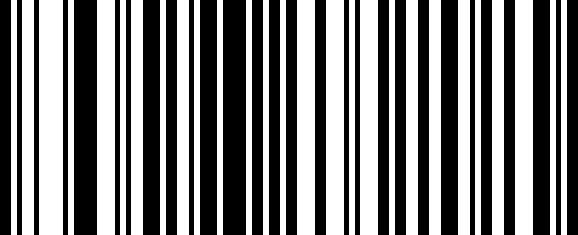
-
Click "Add to cart" button to add to your cart
-
Optional Step: Clear items from barcode scanner